5.3.2.8 Centering of Shared Displays
Where two operators must use the same display, and secondary displays must be shared, they should be centered between the operators if they are equally important to each operator. If the displays are more important to one operator than to the other, they should be placed nearest the operator having the principal requirements for using them, alternatively they can be placed that they can be easily monitored by both operators, e.g., above the front window.
5.3.3 Arrangement and Grouping of Controls
5.3.3.1 Control Placement
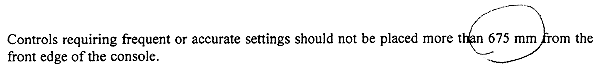
5.3.3.2 Control Positioning for Simultaneous Operation
Controls should be located so that simultaneous operation of two controls will not necessitate a crossing or interchanging of hands.
5.3.3.3 Location of Primary and Frequently Used Controls
The most important and frequently used controls should have the most favorable position with respect to ease of reaching and grasping (particularly rotary controls and those requiring fine settings), e.g., keys for emergency functions should have a prominent position.
5.3.3.4 Consistent Arrangement
The arrangement of functionally similar or identical controls should be consistent from workstation to workstation, panel to panel throughout the bridge.
5.3.3.5 Spacing Between Controls
Appropriate spacing between the controls should be provided.
5.3.4 Display Arrangement
5.3.4.1 Viewing Distance
The optimal viewing distance from the operator's eyes to displays is 635 mm
5.3.4.2 Immediate Field of View
The most important and/or frequently used displays should be located within the operator's immediate field of view (viewing area with eye rotation only) (Fig. 5.1).
5.3.4.3 Preferred Viewing Area
The preferred viewing area should be reserved exclusively for the most important and/or frequently used displays (Fig. 5.1).